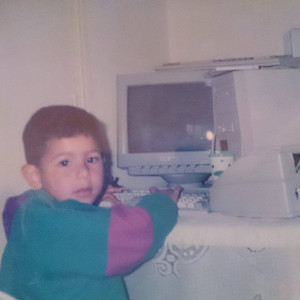Published On: 29 Jan 2024

Bypass email confirmation on Instagram and Facebook
IDOR
Instagram | Android
---
MEDIUM VALIDDescription
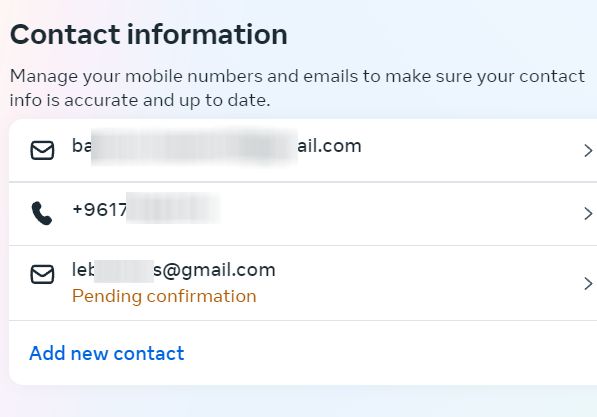
When registering for any Meta product, we are required to confirm the contact point (email or phone) used during registration. If it's not confirmed, the 'Account Center' will indicate that this contact point is 'Pending Confirmation'.
Impact
This issue allows the confirmation of any non-registered email that you don't own, bypassing the confirmation process.
Reproduction Steps
Step
1
Register any account on Instagram and confirm it using your EMAIL
This step is important, you should confirm your instagram for the first time with an email you own
Step
2
Log in to your account using the Instagram Android mobile app
Step
3
Go to your Instagram Profile-> Edit your Profile
Step
4
Intercept request and click "✓" (Icon on the top right )
Note: In newer versions, the 'Edit Profile' behavior may change, and you might not find this request. In such cases, you can directly use the request outlined in step 5, including the required parameters
Step
5
Manipulate the 'email' parameter to any non-registered email you don't own (a non-registered email is one not linked/registered on Instagram).
Note: The email won't change if the 'username' parameter isn't included, so ensure you correctly input the 'username' parameter. you can remove other params like device_id, _uid, and uid
POST /api/v1/accounts/edit_profile/ HTTP/2
Host: i.instagram.com
signed_body=SIGNATURE.{"primary_profile_link_type":"0","phone_number":"+9617...","username":"kassembazzoun","hide_ig_app_switcher_badge":"false","show_fb_link_on_profile":"false","first_name":"","_uid":"your_uid","device_id":"your_device","biography":"","_uuid":"ur_uuid","email":"any_new_email"}
Step
6
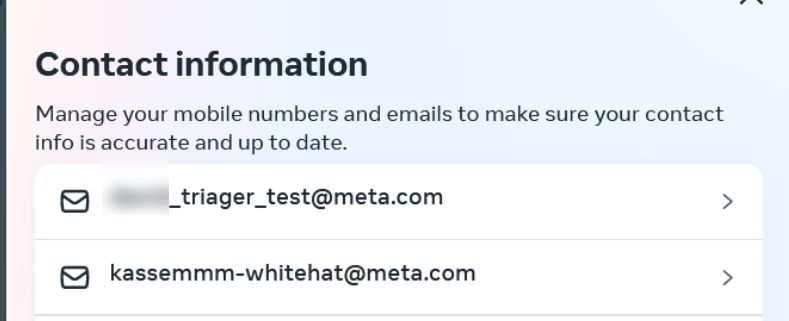
Once you've sent the request, the email will be automatically confirmed. You can verify this by checking the Account Center under 'Personal Details' at https://accountscenter.instagram.com/personal_info/.
In 'Personal Details,' the email will appear as a confirmed contact point, with no 'Pending Confirmation' required.
I confirmed a test account with [email protected], or any other non-registered email. The attached image shows how the email is confirmed without requiring further confirmation
Step
7
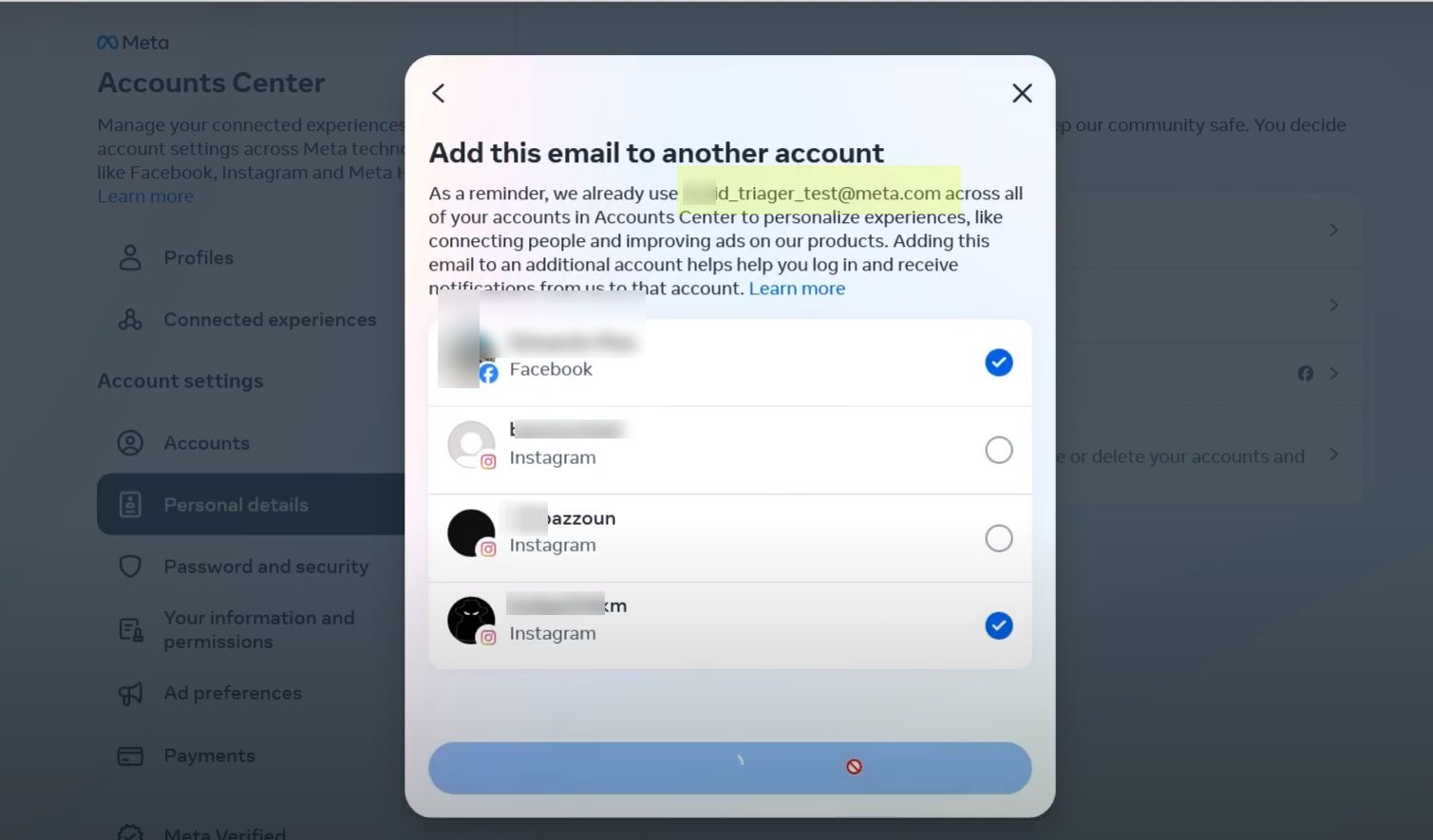
If you want to add this contact to your Facebook account, link your Facebook account to the Instagram Account Center using this new Instagram account. This will enable you to link the confirmed email to your Facebook account.
Step
8
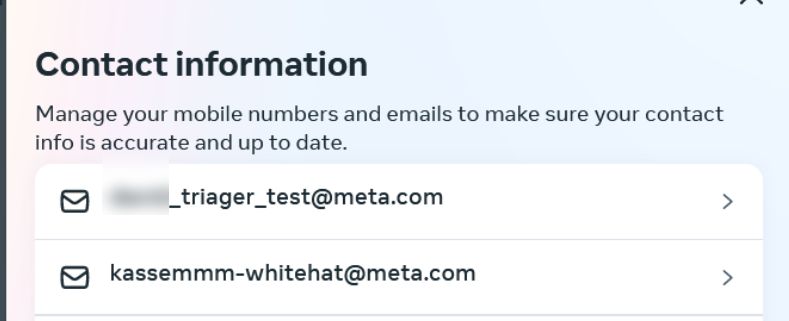
I successfully added and confirmed emails with the @meta.com domain (an invalid email address) for both my Instagram and Facebook accounts.