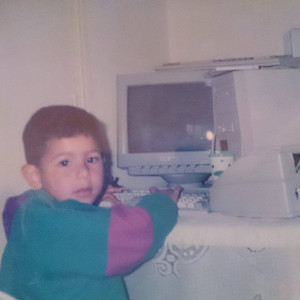Published On: 18 Sep 2020

Reveal the page admin that uploaded a video on the page
Privacy/Authentication
Facebook | Web
---
HIGH VALIDDescription
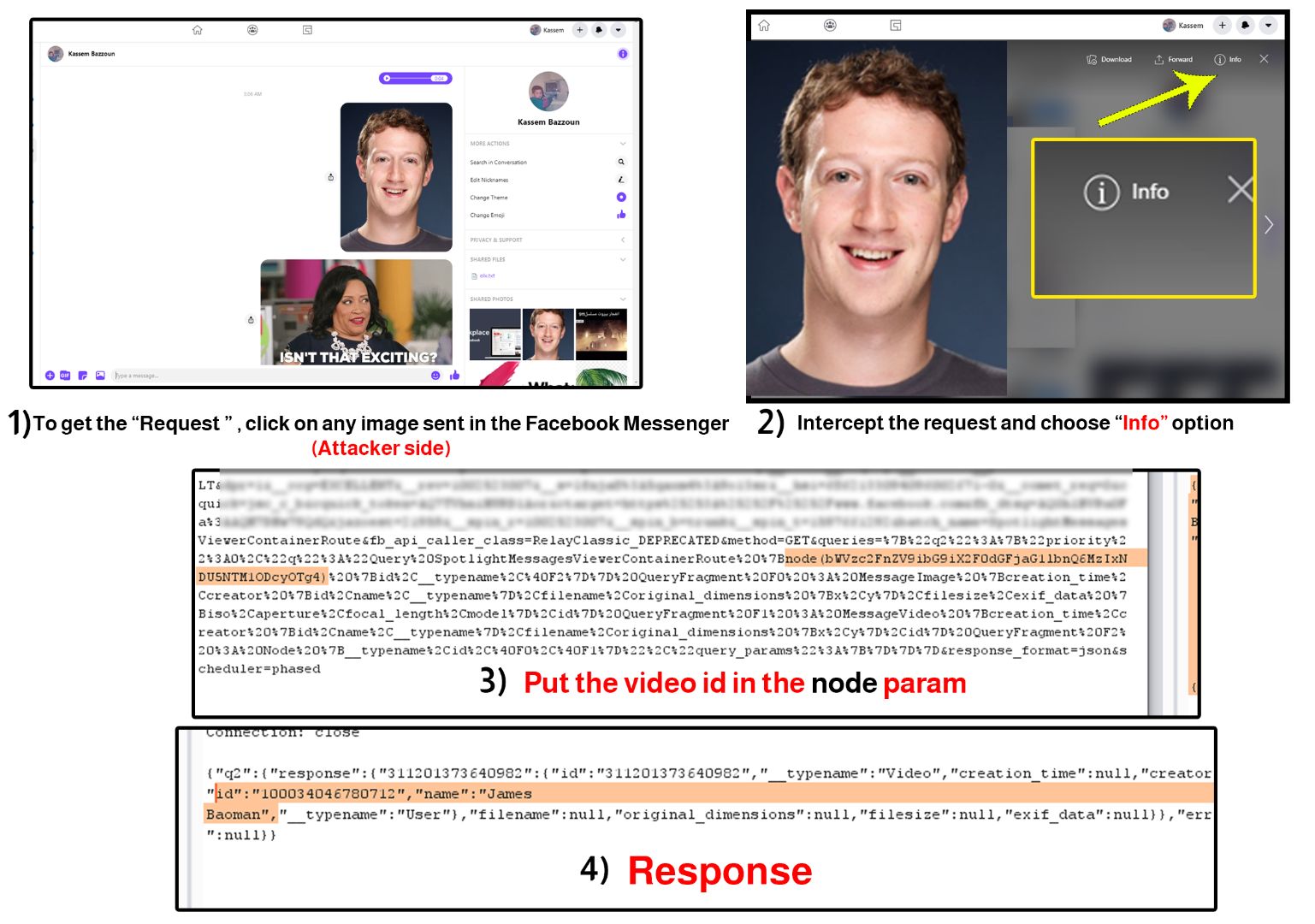
There is an endpoint in Facebook Messenger while viewing the images,videos sent between any 2 contacts (conversations) , when you click on the image (expand it) you'll find multiple options at the top of the image , where "Info" is responsible to fetch some information about the user who upload this image , this request have a parameter "node" that's contain a Base64 characters However when we put the video id directly without encoding , server will reply with the admin id , name .
Impact
Anyone can reveal the page admin that uploaded a video on the page by editing a GraphQL request.
Reproduction Steps
Step
1
We want to get the endpoint that responsible to fetch some information about image sent in the conversations in Facebook Messenger so I entered any chat , and expand any image ( click on the image) .
Step
2
After expanding the image , we should found multiple options at the top of the image ( Download , Forward , Info ) , Intercept the request and tap on the " Info" Icon
The request should be a POST Request to the following endpoint api/graphqlbatch
and it contains a parameter " queries " tha'ts contain the following params
{"q2":{"priority":0,"q":"Query SpotlightMessagesViewerContainerRoute {node(bWVzc2FnZV9ibG9iX2F0dGFjaG1lbnQ6MzIxNDU5NTM1ODcyOTg4) {id,__typename,@F2}} QueryFragment F0 : MessageImage {creation_time,creator {id,name,__typename},filename,original_dimensions {x,y},filesize,exif_data {iso,aperture,focal_length,model},id} QueryFragment F1 : MessageVideo {creation_time,creator {id,name,__typename},filename,original_dimensions {x,y},id} QueryFragment F2 : Node {__typename,id,@F0,@F1}","query_params":{}}}
Step
3
Looking at the "node" param , where its a BASE 64 ENCODE , I tried to decode and found that is
message_blob_attachment:321459535872988
so I tried to put any post id or video id , image id in the same way
ENCODED_BASE64(message_blob_attachment:ATTACHEMENT_ID)
sending the request , but it wont work at all and that's normal since these id arent message attachement !
Step
4
A simple idea come to my mind ! why I'm decoding it ?! it's a node and it should accept the id without any encoding,
so I tried puting post id within the node param , the server reply but without any private information , same way with the image id .
Step
5
Finally ! I puted the VIDEO ID
So , in the param node remove the Base 64 characters , and put the video id that's uploaded on the page
....{node(VIDEO_ID) ....
Response should be
{"q2":{"response":{"311201373640982":{"id":"311201373640982","__typename":"Video","creation_time":null,"creator":{"id":"10003---78000002","name":"James ---","__typename":"User"},"filename":null,"original_dimensions":null,"filesize":null,"exif_data":null}},"error":null}}
{"successful_results":1,"error_results":0,"skipped_results":0}